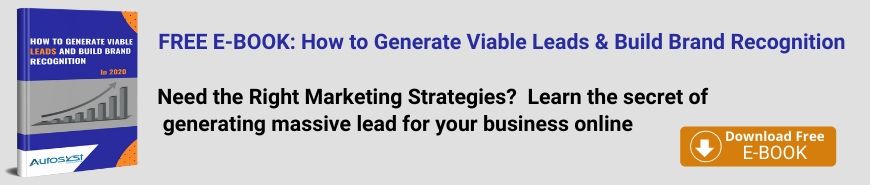Gone are the days when businesses operated within certain hours of the day, things have really changed drastically and most businesses are now open 24 hours of every day of the week. Internet makes life easy for business owners to operate 24/7 without hassle. But have you ever thought of what would happen to your business if there’s downtime on your website? Have you ever considered what happens to your sales and revenues when downtime occurs? You must note that every second counts now that your businesses are online. Unplanned downtime is a threat on your sales and revenue no matter the size of your business. As a business owner you wouldn’t want your clients and customers to go to your competitors because of unplanned downtime on your website. Would you?
Downtime, also known as the “outage duration” is a term used to refer to the period of time when a system or network of systems is functionally unavailable for use. Though, downtimes are sometime inevitable, the biggest company online such as Facebook, Twitter and the rest experiences occasional outage.
Website downtime can have a detrimental impact on your business, SEO and search ranking. In this article I will be talking about website downtime, causes of website downtime and its impacts on SEO and search ranking and possible ways to prevent Website downtime.
WHAT IS DOWNTIME?
Downtime is a term used to describe the period of time when a system or network of systems is functionally unavailable for use. This period of inactivity of the systems lasts for a certain period of time depending on the causes and types of the downtime but always results in stop in productivity, usage, sales and most often have financial impacts on your business.
Downtime can be classified into two categories
Unplanned Downtime: Unplanned or Unexpected downtime often occurs when a system’s unable to perform due to an unplanned event such as server and network failure, database error or any other related issues that’s beyond your control.
Planned Downtime: Planned downtime typically results from planned maintenance efforts on your website.
WHAT CAUSES DOWNTIME?
Website can be down for numerous reasons. But no matter the reason for the downtime, they can all be fixed and even prevent the future occurrences for as long as you know what caused the downtime. The following are some of the reasons why your website can be down.
1. HARDWARE FAILURE: Hardware failure is the number one reason for more than 50% of all downtime for most website. Even if you think you have your bases covered with levels of redundancy, multiple power supplies, and network controllers, at some point in time the hardware may succumb to failure or eaten by rodent and cause your website to go offline.
2. POOR QUALITY WEBSITE HOSTING: Your website maybe down due to poor quality website hosting. Your hosting company can be a contributing factors to your website downtime if they lack quality requirement to host websites, no matter how many percentage of up-time they promised, you can still experience downtime and the funny thing about that is you may not really know how much downtime your website is experiencing because the hosting company won’t share the exact amount of downtime your website encounter with you except you have a website monitoring software in place.
3. CMS ISSUES: Your website can experience downtimes due to issues related to Content Management System, no matter the type you use. The issues may arise from installation of incompatible plugins, modules and extensions to database errors and internal conflicts within software installed. These and many more CMS related issues can cause your website to be completely down or load partially.
4. DNS ISSUES: Another cause of website downtime is DNS related issues. You can experience downtime if there’s error in DNS configuration even if you misspelled your name-server your site can be down. Sometimes your website maybe waiting for the DNS to properly propagate.
5. DDOS ATTACKS: A DDoS attack is known as a denial of service attack is a cyber-attack in which the perpetrators seek to make server resources unavailable to its intended users by overwhelming the target server with flood of internet traffic. This incoming traffic flooding the victim server usually originates from different sources and the perpetrators do it for different reason ranging from fraud to revenge. Even if your site isn’t the intended target, but if your site shares the same server with the target website (if you’re on a shared hosting plan), unless your site has a dedicated server, you may face downtime when your site becomes the victim of collateral damage just for sharing the same server that hosts the site that was the target of the attack.
6. MALICIOUS HACKERS: If your site has any weaknesses in security or has any penetrable breaches at all, a hacker may find it and bring it down just because they can. If your website is vulnerable to the attacks of these hackers they can bring your website down and cause serious harm to your business. Although, having a 100% secure website is nearly impossible, for you never know where the next threat is coming from.
7. LACK OF REGULAR MAINTENANCE: If you have the habit of leaving your website for a long time without updating your scripts and plugins, your website may face a catastrophic downtime. So, you must always ensuring everything is working properly on your website, unless you do this there are chances that lapses in maintenance could lead to website downtime unexpectedly.
HOW WEBSITE DOWNTIME IMPACTS YOUR SEO AND SEARCH RANK?
Googlebots checks your website for new content and backend updates and when a website greets Googlebot with an internal server error code, for instance, a 500 internal error. The Googlebot tries to re-crawl the website throughout the day to check if it is up again, during this period your website will experience drop in Google search ranking results. The longer your website is down, the more Google penalize your ranking, and the reason for this is because Google don’t like to keep dead sites in the search results.
The impact of site downtime is what every online business owner need to take serious, aside worrying about losing money, sales, memberships and clients loyalty due to downtime. You also need to worry about the loss of traffic due to the drop of your Google rankings. According to Matt Cutts “A little downtime in your website will affect your website ranking in some way. Google ranks a website based on what it finds while it crawls the website, so if it doesn’t find anything, it can’t rank or reindex it.”
Though, the length of time for which your ranking drop varies from a day or two to several weeks depending on the length of the downtime your website experienced. If the downtime is short and Google don’t come crawling before the server is back up, the search engines might not even notice the downtime. You are rated based on what search engines bot crawled. For instance, if your website experienced downtime at 12: a.m in the night and comes back online at 1: 00 a.m., and if Googlebot doesn’t crawl your website during that one 1 hour of downtime, with that your ranking performance won’t be impacted.
The truth is that downtime is inevitable sometimes, it happens to every site. Sites can experience downtime due to maintenance on the websites, when this happens it’s understandable by Google. However, if a site is down frequently or for long periods of time when bots crawl, it will have impact on the performance of the site and reduce the search engine’s ranking of such website. The longer the outage periods the more the site drops in search ranking, which can keep potential customers away from your site and increases your bounce rate and increase in bounce rate also affect your search index.
HOW TO HANDLE A DOWNTIME
If downtime is truly inevitable, how then can we handle downtime? When you notice your site goes down, the best way to handle downtime is to display appropriate error message to the searchers, make sure you have your 503 error pages ready. This error pages tells search engines and users that your server is temporarily unavailable and will be back online shortly and also asks them to check back. It also prevents the error page itself from being indexed instead of the content on your site.
PROTECTING YOURSELF AGAINST DOWNTIME
Downtime can have negative impact on any business, since website is the medium of communication between client and business owners. You should make a regular habit to back up your website’s content both locally and in the cloud so that when you experience downtime you can quickly restore the recent backup without losing customers. Because website downtimes can extremely be stressful, and one of the biggest challenges but can be overcome with proper planning ahead. The following steps may prepare you just in case downtime happens to your business.
# ALWAYS USE A RELIABLE WEB HOSTING: Get a reliable web hosting that has a solid uptime record and can handle heavy traffic. Before you chose a hosting company ensure their claim about given you 99.9% uptime is valid by reading online reviews about such hosting company. Reliable web hosting will not only keep your website up all the time it will also improve your site performance greatly, if your site takes forever to load it will definitely affect your SEO, using cheap hosting company is risky and not beneficial to your business. At Autosyst we always recommend Hostgator for our clients because they have never failed us since we’ve been using them.
# BACKUP YOUR WEBSITE: It is wise to have a backup server with separate hosting company just in case your primary sever crashed of under maintenance. This method will enable you to point your DNS to your backup server and keep your site online without any delay while you wait for your original server to come back so that you can point your DNS back to the original server.
# USE A CONTENT DELIVERY NETWORK: A content delivery network is a geographical distributed network of proxy servers to provide high performance by storing and distributing all cached content of your website content to the users and therefore protecting you from downtime. Leveraging a CDN with a backup host can protect your website from experiencing downtime. Cloudflare offers both free and paid plan depending on your needs
# EMPLOY A WEBSITE MONITORING SERVICES: A website monitoring service is an online tool that checks and verifies that your site is up and working and that your clients can use the website as expected. Website monitoring service tool interacts with your website to verify that it working as expected and alert you accordingly by email or text if the website goes down or notice the load time is slow. Pingdom is a household name in website monitoring services that you can take advantage of.
SITE SPEED
Site speed is a term used to refer to how quickly a web page loads. Though, site speed is an almost entirely user-based factor, it affects SEO rankings indirectly by increasing bounce rate and decreasing dwell time. No one will wait for eternity for a webpage to load, slow website affects user experience and Google hate that. The relevance of site speed is because of user experience as people love to access site that load fast. If your site is slow in loading your ranking maybe dropping gradually and that affects your business and reputation. Slow websites can cost you money, sales, leads generation and damage your brand reputation.
FACTORS THAT MAY SLOW YOUR SITE DOWN
The following are the culprits that causes site to be slow
- Large images are the biggest culprit of slow loading of web pages.
- Poor hosting can also slow your website.
- Plugins, modules, apps, widgets, and any third-party extension can slow down your website load time.
- Poorly coded theme can slow website down.
- Redirects, the number of hops needed to get to a web page will slow things down.
HOW TO OPTIMIZE YOUR WEBSITE’S SPEED
The goal of increasing site speed is tailoring your website to capitalize on each metric. You can easily optimize the speed of your site by improving on the following metrics
- Your website load time can benefit from a better host, though better hosting costs money but at the end it worth every penny.
- The easiest and probably quickest way for you to speed up your site is really just to compress those images used on the site.
- You can also minify resources used for on the site such as minification of JavaScript and CSS files. Minification is a process of making a file smaller by removing unnecessary information from it.
- Pre-connect, pre-fetch, and preload are important in speeding up your site, you can use it on your site.
- Enable a good caching and use a content delivery network (CDN)
- Avoiding flash on your website
Above all, having a good server, compressing images and keeping things clean and simple in your code will benefit you the most when it comes to website speed
FINAL THOUGHT
Downtime and Site speed are the two most important metrics that Google consider in ranking a website. Site speed and system downtime has an effect at the algorithm level, Google did this to enable users have friendly experience while using searching online, it’s not about Google, it’s all about users. So, whatever thing on your website that hinders user experience is likely to hurt your search engines rankings.
Site downtime and slow loading time can have a negative impact on your brand as a whole. Apart from losing sales and money, it also creates negative impression about your business. If you’ve been experiencing downtime on your website and it takes eternity for the site to load, it high time you talk to an expert to help you fix it so that Google won’t penalize you the more.